Overview
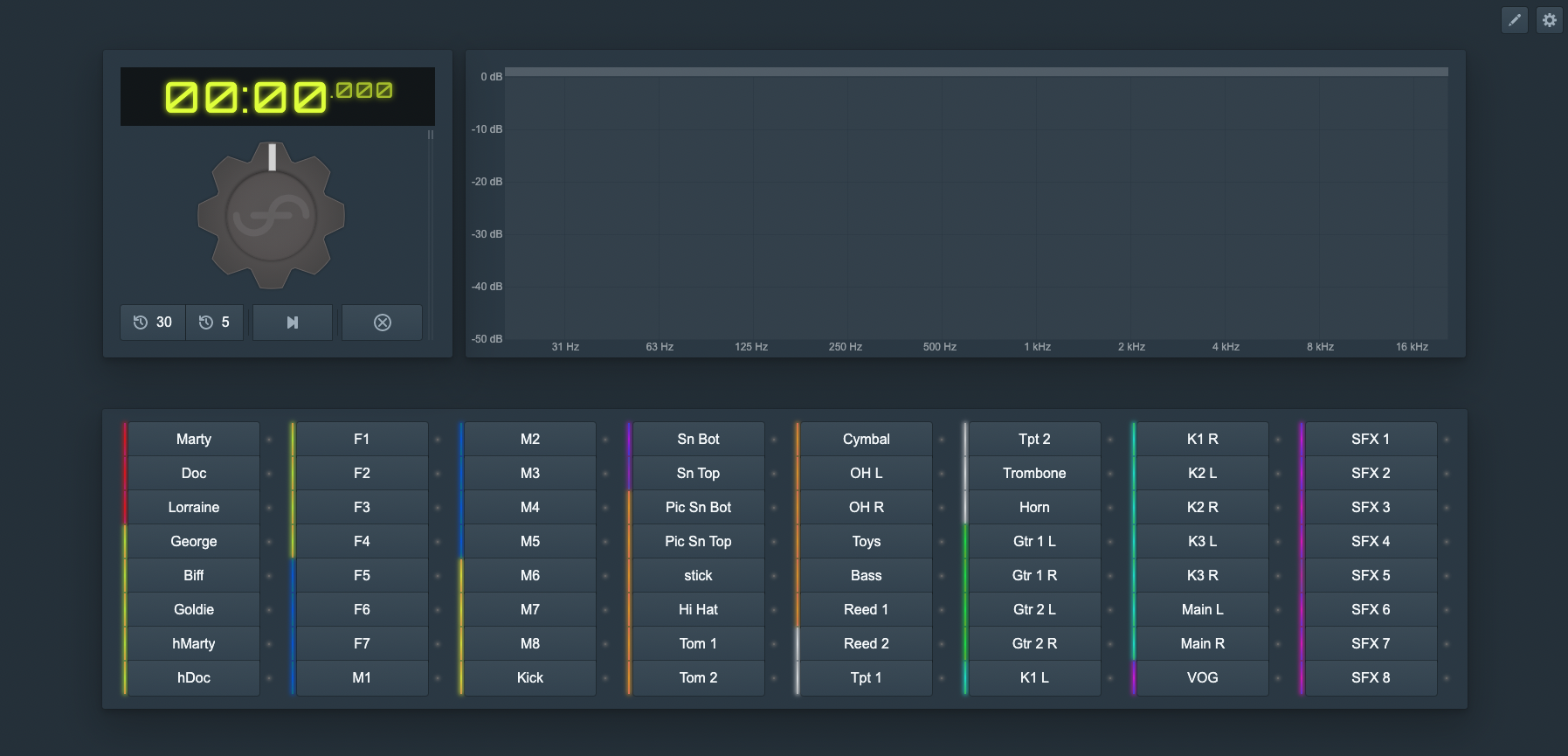
So, what have we here? The interface is split into three key parts:
- At the top left, the Time Control Region,
- At the top right the RTA Region,
- and at the bottom, the Channel Selection Region.
Note that the RTA Region will only appear if you have a professional or production license
In the top right-hand corner there are two buttons that open:
The configuration pane.
The channel edit pane.
In the application File menu, you'll find options to allow you to load and save your showfile, as well as to quit Rewind (but why would you want to do that?).