Channel Edit Pane
The channel edit pane can be opened with the edit button from the
Rewind main interface.
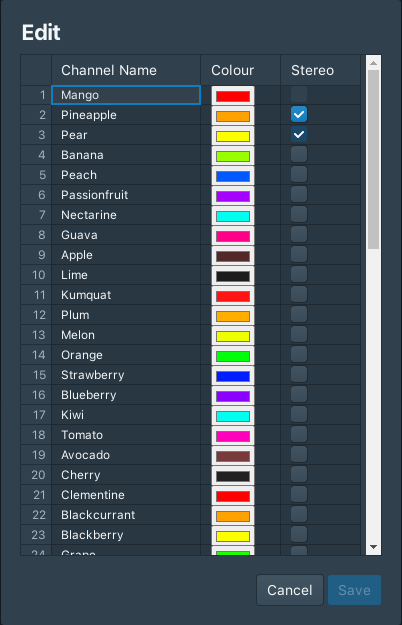
The channel edit pane can be used to configure the channels in your show.
Each channel can optionally be labelled and have a colour assigned. If assigned,
they will be shown in the Channel Selection Region:
.
You can copy and paste channel name data directly into Rewind from your favourite spreadsheet application.
The Stereo column allows you to mark two channels as being a stereo pair. Doing so will cause them to be selected and de-selected together, and will pan the channels hard left and right appropriately.
If you get excited about this sort of thing (I know I do), Rewind uses the panning law due to Bennett et al. (equal-power tangent law) with a 90 degree azimuth range.