Installation/Activation
The transform.client can be used to install and activate transform.suite onto a transform.engine, as well as to deactivate it from the engine if you wish to move it to another.
Please ensure that you are running v1.3 or newer (both client and engine firmware). You can download the latest version here
Installation & Activation
First, download the transform.suite collection file here:
download transform.suite '25 collection file
It is approximately 4GB so may take a few minutes depending on your internet connection, but the good news is that you can keep this offline for whenever you may need it again!
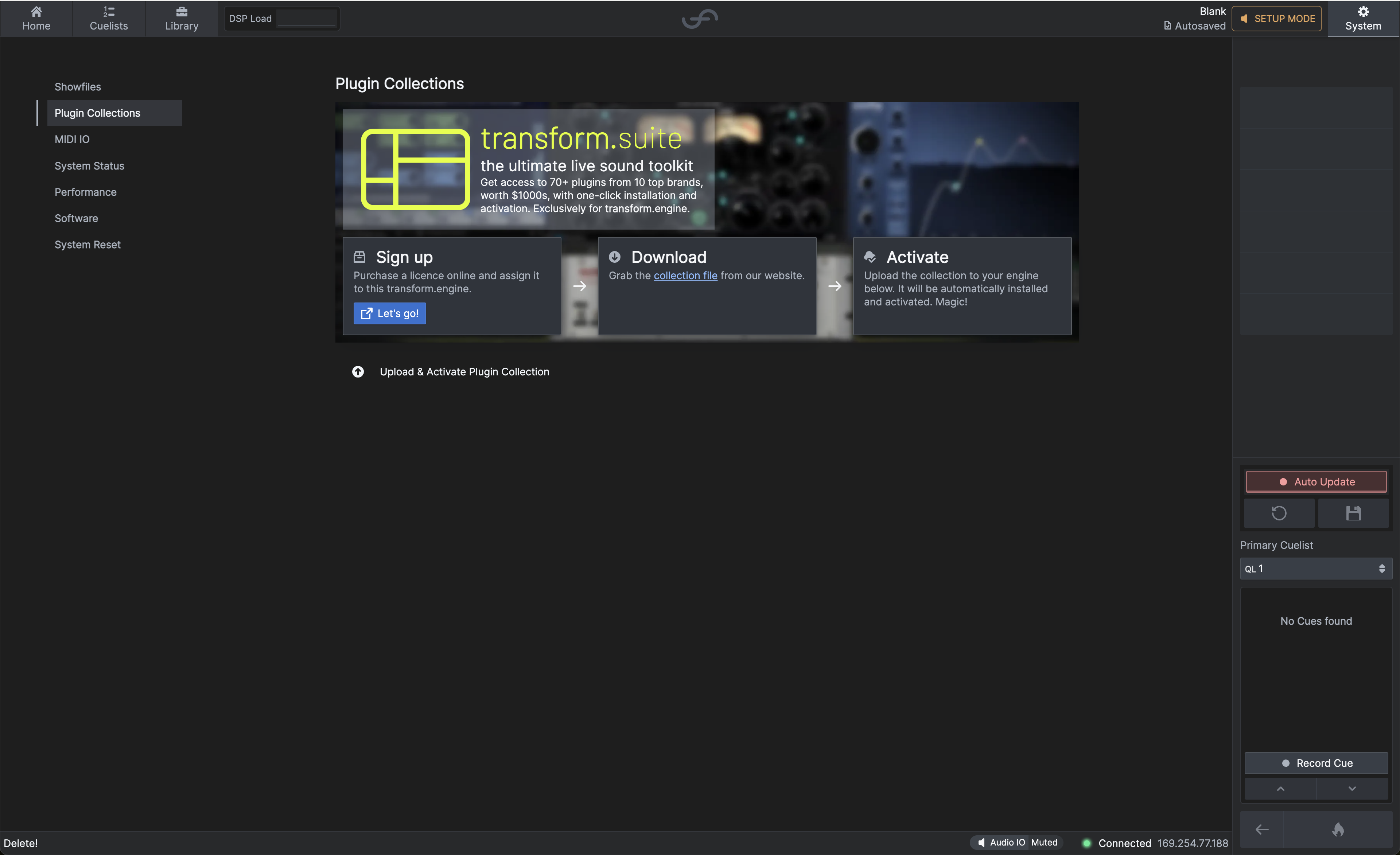
If you haven't already, log in to the Management Platform and assign a licence to your transform.engine.
Then, using the Plugin Collections tab in transform.client, the process of installation and activation is incredibly simple.
Click Upload & Activate Plugin Collection, and select the .collection file you downloaded above.
From here, the installation and activation is completely automatic. It takes approximately 5-10 minutes.
The computer running transform.client must have internet access to activate the collection. It does not have to be a high bandwidth connection, and could be you tethered to your phone.
The transform.engine must be in Setup mode to install and activate the suite, and not be Initialising or Offline.
Deactivation
Deactivate transform.suite if you want to move your licence to a different engine.
First, ensure the engine is in either Edit or Setup mode (not Initialising or Offline), and has transform.suite is installed.
Then, simply click Deactivate in the Plugin Collections tab, and after approximately a minute, the licence will be deactivated. See further details about licence revocation on the Licence Management Platform page.