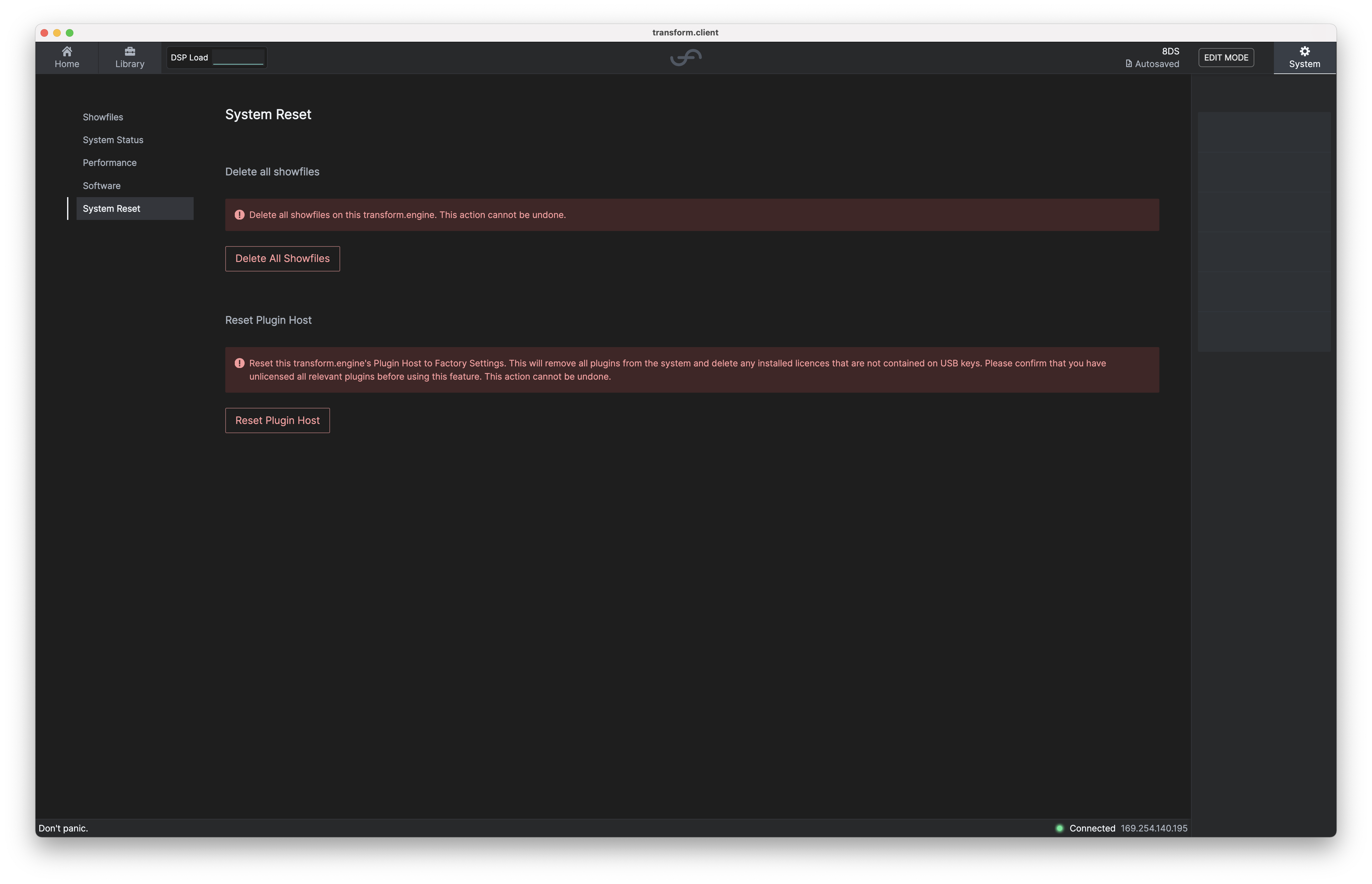System Reset
Clicking on the System Reset tab will present you with two very red options:
- Delete all showfiles
- Windows Reset
Delete all showfiles
As it says on the tin - this option will delete all showfiles on your transform.engine. This includes your current showfile.
If you are looking to only delete one showfile, you can do so in the Showfiles tab by selecting on a showfile and clicking 'Delete' on the right.
Plugin Host Reset
This one is for special occasions only. Say you've just received a transform.engine that already has some plugins on it@site. This option will enable you to reset the Windows environment back to the factory default - i.e. it will uninstall all plugins from the transform.engine.
This will also delete any installed licences that are not contained on USB keys. Please confirm that you have unlicensed all relevant plugins before using this feature. There is no way back. Not even if you ask nicely.