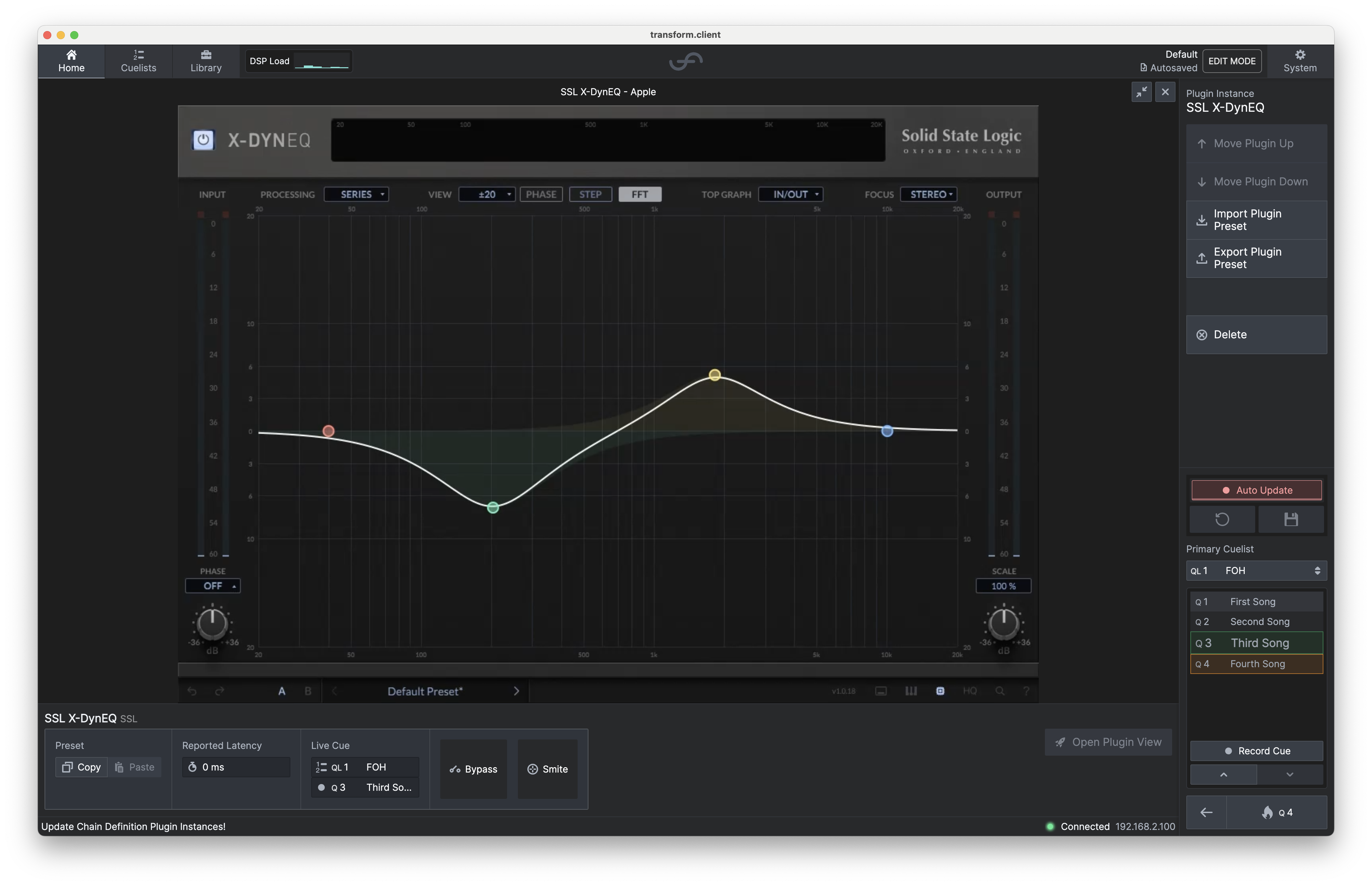Plugin View
When you select a plugin by either double-clicking on it, or selecting it and clicking 'Open Plugin View', the plugin UI will open for you to work your magic!

It is also possible to expand the Plugin View by selecting the Maximise button in the top right of the Plugin View: