Cuelist MIDI
You can assign a MIDI Channel to control a specific Cuelist using the detail pane for the relevant Cuelist.
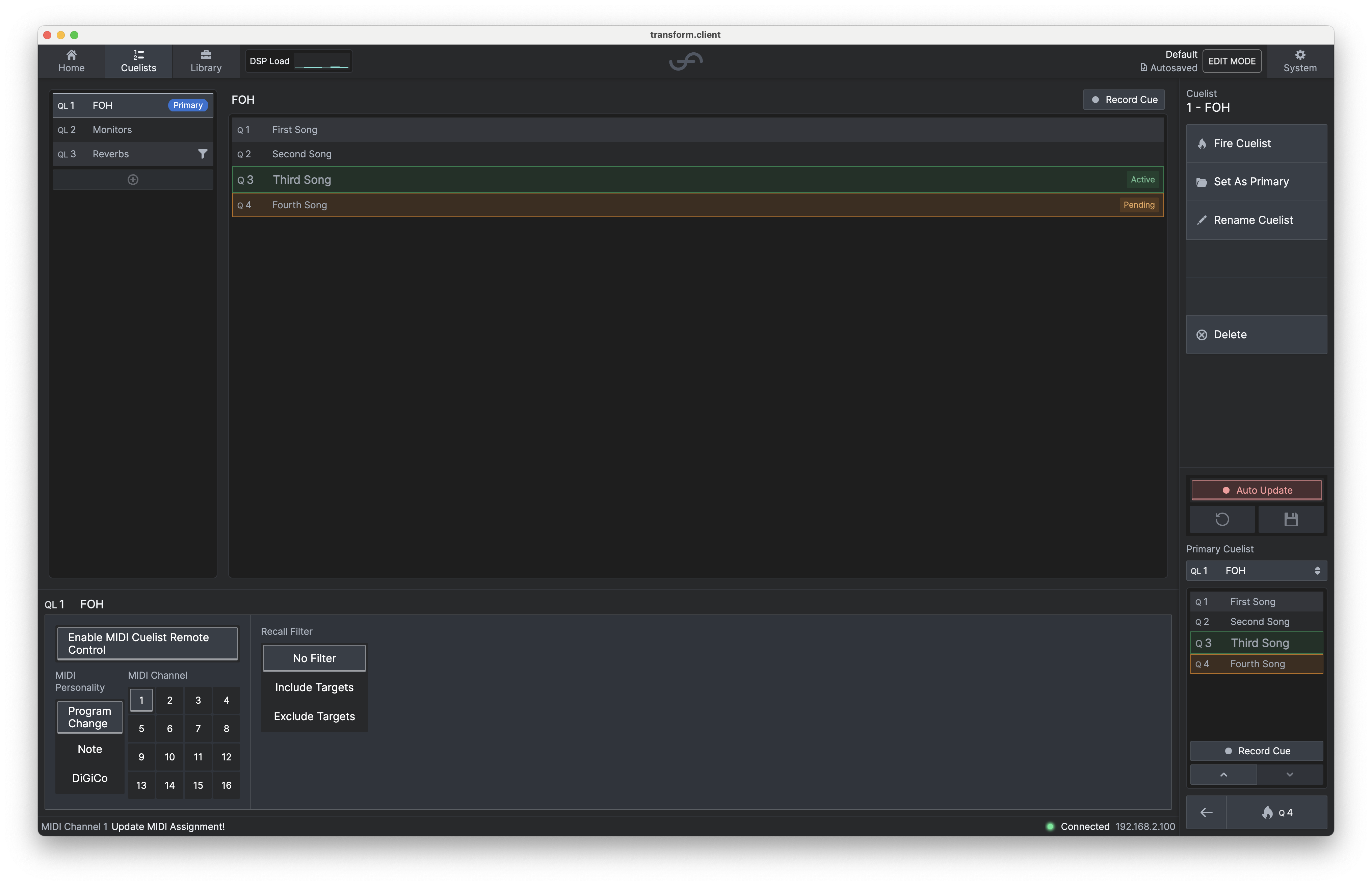
Ensure that you have connected your MIDI cable to the OUT port of your console/MIDI device, and the IN port of the transform.engine.
Cuelist MIDI Personalities
Each Cuelist can have its own MIDI channel and personality assigned. The personality defines what kind of MIDI messages the Cuelist will respond to.
Due to the limitations of MIDI, the range of Cues that can be fired via these simplified MIDI personalities is limited. For full, unrestricted control, use the more complex NRPN Engine MIDI personality instead of the per-Cuelist personalities.
Program Change
| MIDI Message Type | Channel Voice: Program Change |
| Mapping | Program Change X fires Cue X + 1 (e.g. to fire Cue 1, send Program Change value 0) |
| Fires whole-number Cues | ✅ 1-128 |
| Fires point Cues | ❌ |
| Notes | Bank Select messages are currently disregarded |
This personality is useful for firing Cues from SSL, Avid, Midas, and Yamaha consoles.
Note
| MIDI Message Type | Channel Voice: Note On |
| Mapping | Note X, Velocity Y fires Cue X.Y (see example below) |
| Fires whole-number Cues | ✅ 0-127 |
| Fires point Cues | ✅ 1-99 |
This personality is useful for firing Cues from almost any other device.
For example:
| Note Number | Velocity | Fires... |
|---|---|---|
| 1 | 0 | Cue 1 |
| 1 | 10 | Cue 1.1 |
| 1 | 01 | Cue 1.01 |
| 1 | 99 | Cue 1.99 |
DiGiCo
DiGiCo consoles can output default MIDI Control Change messages when recalling a snapshot. This personality responds to those default messages, recalling the Cue with the same index in the snapshot list.
| MIDI Message Type | Channel Voice: Control Change |
| Mapping | Controllers 16-19 recall Cues 1-510 (Controllers 16-18: values 0-127, Controller 19: values 0-125) |
| Fires whole-number Cues | ✅ 1-510 |
| Fires point Cues | ❌ |
For example:
| Controller Number | Control Change Value | Fires... |
|---|---|---|
| 16 | 0 | Cue 1 |
| 16 | 127 | Cue 128 |
| 17 | 0 | Cue 129 |
| 17 | 127 | Cue 256 |
| 18 | 0 | Cue 257 |
| 18 | 127 | Cue 384 |
| 19 | 0 | Cue 385 |
| 19 | 125 | Cue 510 |
When connected to a DiGiCo console using this personality, you will most likely need to select MIDI channel 16. Please refer to the console UI or manual for further details.