Cues
Cues store the state of every Instance in the system at the point at which they are recorded, including:
- Plugin Data - the configuration of all of the Plugin Instance's parameters.
- Bypass - the state of the Bypass toggle for the Plugin Instance.
Cues do not store anything about the "structure" of the Showfile: the configured Chains, or which Plugin Instances are loaded into which Chain.
By selecting a Cuelist in the left-hand pane, you will be presented with all of the Cues in that Cuelist.
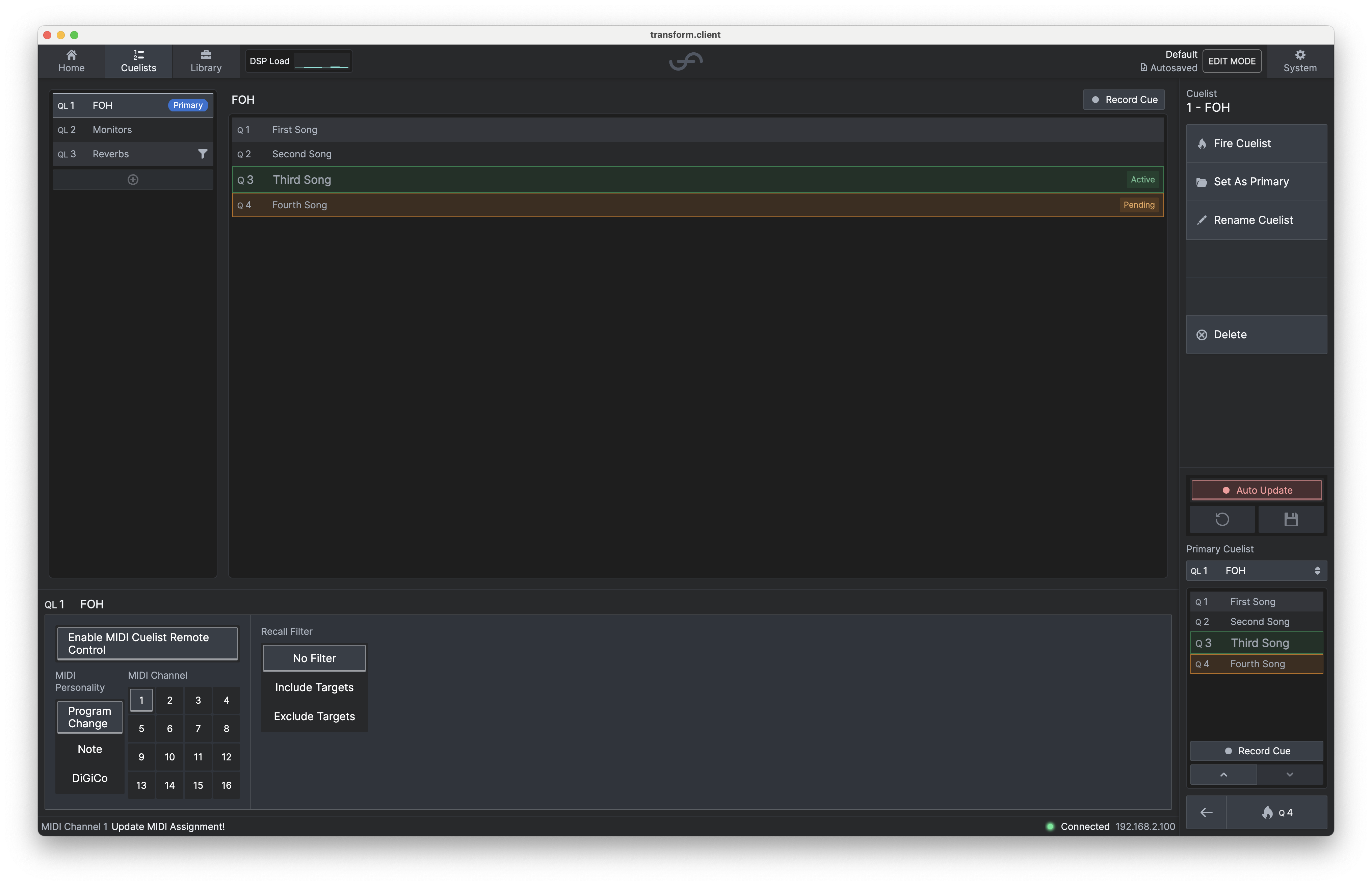
You can add a new Cue after the currently active Cue (or the first in the Cuelist) by clicking on the Record Cue button:

This will record all currently-live Cue data into that Cue.
Cue Actions
Click on a Cue to select it. Once selected, the Action Menu on the right hand side of the UI presents various exciting possibilities:
- Fire Cue - fire the selected Cue.
- Set As Pending - set the selected Cue as the Pending Cue (i.e. the Cue fired when you push "Fire")
- Rename Cue - rename the currently selected Cue with a text string.
- Renumber Cue - change the number of the currently selected Cue with format #.#
- Delete - delete the currently selected Cue.